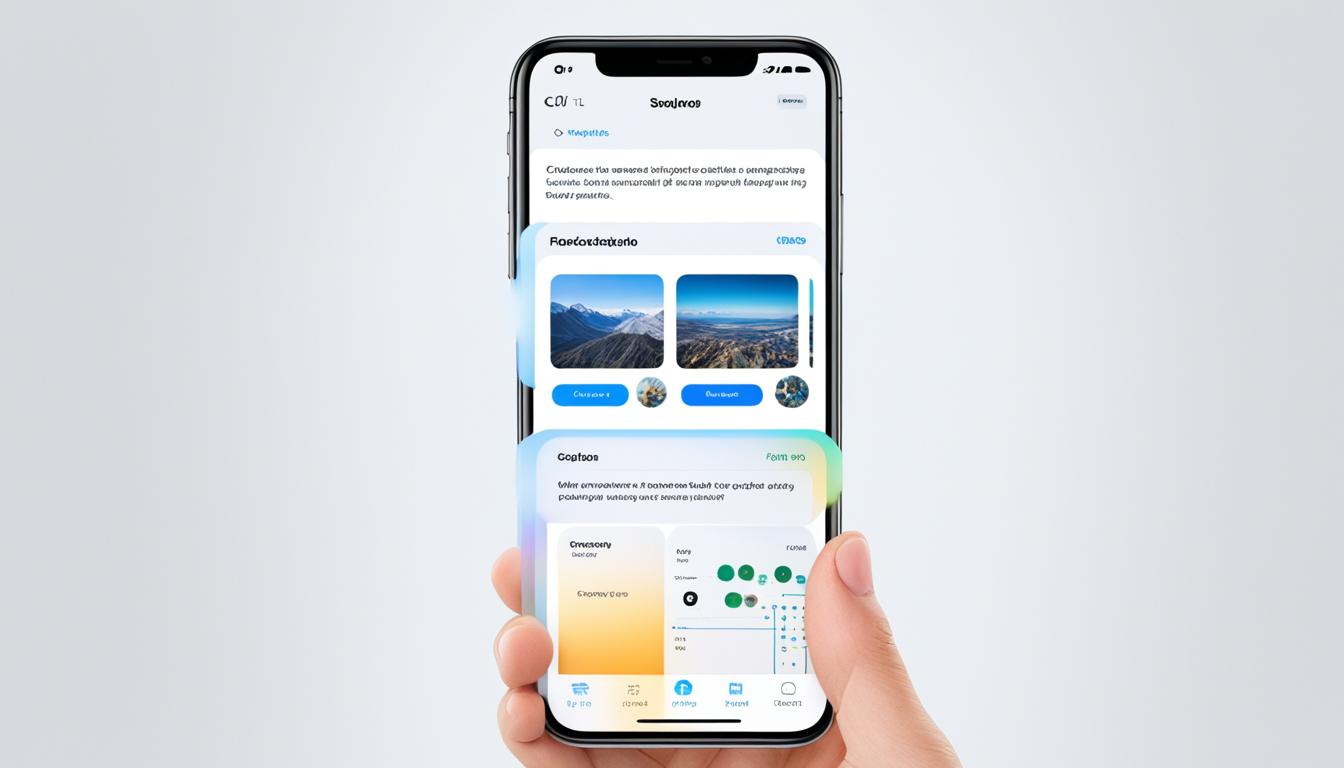Apple has just dropped the fifth public beta for iOS 18. This update brings a bunch of new features and improvements to your iPhone. It was first shown off at the Worldwide Developers Conference in June. Now, it’s here with updates for the Messages app and more ways to customize your home screen.
Even though the beta version might have some bugs and could affect your battery life, the final iOS 18 is set to come out this fall. It will be packed with even more exciting stuff and improvements.
Key Takeaways
- Apple has released the fifth public beta for iOS 18, which includes upgrades to the Messages app and customization options for the home screen.
- The update is still in beta, so there may be some bugs and battery life issues, but the final version is expected to be released to the public this fall.
- The ability to remove or change lock screen controls is a highly desired feature in iOS 18.
- The Control Center in iOS 18 has new options like Translate, Quick Note, and Open App, allowing for more convenient access to various features.
- iOS 18 is expected to introduce additional security features, such as the ability to lock or hide apps, to help users better manage their device’s privacy and safety.
What’s New in iOS 18?
Apple’s latest iOS 18 update brings many new features to the iPhone. It includes a new Control Center and better Safari web browser. The Control Center now lets users control their iPhone more easily.
Redesigned Control Center
With iOS 18, users can customize their Control Center. They can remove or change controls like the flashlight and camera. Just tap the minus (-) sign next to the controls and then “Done.”
Users can also add new controls, such as Translate and Quick Note, by tapping the plus (+) sign.
Safari Improvements
Safari, the default web browser, has gotten better in iOS 18. Users can now highlight and summarize web pages easily. This makes it simpler to get the main points of a webpage quickly.
This feature is great for mobile users who often check the web on the go.
The iOS 18 update aims to give users more control and customization options. It lets them make their iPhone experience more personal.

Customize Your Lock Screen with iPhone
The latest iOS 18 update from Apple lets iPhone users personalize their lock screens in a big way. Now, you can remove or change the default lock screen controls like the flashlight and camera. You can also add new controls, including Translate, Quick Note, and open any app directly from the lock screen.
Removing or Changing Lock Screen Controls
To customize your lock screen controls, go to the Settings app and tap on Wallpaper. Then, select “Customize” under the lock screen option. You can remove controls you don’t want by tapping the “-” icon. After that, add new controls by tapping the “+” sign and picking the features you want.
Adding New Controls
The iOS 18 update brings many lock screen controls to choose from. You can add Translate, Quick Note, and open any app directly from the lock screen. This lets you make your iPhone work better for you, making daily tasks more efficient and personal.
The iOS 18 update is still in beta, so it might have bugs and shorter battery life. It’s best to try it on a secondary device, not your main iPhone, to avoid problems.
“The ability to customize the lock screen in iOS 18 is a game-changer for iPhone users, allowing us to tailor our devices to our specific needs and preferences.”
Apple is still working on iOS 18, so we can expect more ways to personalize our iPhones. With these tools, you can now make your iPhone truly your own.
Exploring Apple’s AI Platform
The tech world is buzzing with excitement for iOS 18’s release. It’s set to bring a new artificial intelligence (AI) platform. Even though the iOS 18 beta doesn’t reveal much, experts believe Apple will share more soon.
Apple plans to launch iOS 18 with the iPhone 16, possibly on September 3 or 10. This suggests the AI platform will debut alongside the new phone. It could show how the AI and phone work together to improve our experience.
Apple’s AI platform will use artificial intelligence and machine learning for new features. These include better voice recognition, personalized suggestions, and advanced automation. It will bring AI tools and services to iPhone, iPad, and Mac users.
“Apple’s AI platform is expected to be a game-changer, seamlessly integrating intelligent features into our daily lives through our mobile devices and touchscreen interactions with the App Store and Siri.”
Apple is working on making its devices smarter and more responsive. The new AI platform promises to boost productivity, personalization, and accessibility. It’s set to change how we use our iOS devices and interact with the digital world.
Conclusion
The new iOS 18 update for your iPhone brings exciting features and ways to customize. You can now personalize your lock screen and enjoy a revamped Control Center. Even though the beta version has some bugs, the final iOS 18 release will likely improve your mobile device experience.
Apple is working on its AI platform for more updates. You can expect better Siri, FaceTime, and AirDrop features. The App Store will also offer more apps to boost your productivity and creativity.
The iOS 18 update for your iPhone aims to make your mobile experience more personal and powerful. As you try out the new features, get ready for a smoother and more fun interaction with your Apple device.